Mainstage 3.7
$50.00
System Requirements for MainStage 3.7
- Operating System: macOS 13.5 (Ventura) or later
- Processor: Intel Core i5 or Apple Silicon (M1, M2, M3, M4, etc.)
- Note: Specific features like ChromaGlow may require Apple Silicon for optimal performance.
- RAM: 4 GB minimum (8 GB or more recommended for better performance, especially with large patches or sound libraries)
- Storage:
- 6 GB of free disk space for the base installation
- Up to 72 GB additional space for the full Sound Library (optional, available via in-app download)
- Graphics: OpenGL 2.1 or higher
- Audio Interface: Compatible with your macOS version (ensure up-to-date drivers if required by the manufacturer)
### What’s New in MainStage 3.7
**New Features and Enhancements**
– Infuse your tracks with the iconic Quantec QRS and Quantec Yardstick hardware reverb sounds—renowned for their unmatched acoustic room simulation accuracy.
– Elevate any track with the ChromaGlow plug-in, offering lush saturation modeled after elite, world-class audio equipment.
– Quickly locate and insert plug-ins using the new Plug-in Search feature directly in the plug-in menu.
– Remove plug-ins fast—hold the Command key and click any plug-in slot in the Mixer.
– Explore the Modular Melodies sound pack, packed with hundreds of loops from patchable hardware synths and expertly crafted Alchemy patches.
– Get creative with the brand-new Pom Pom producer pack.
**Stability and Reliability**
– Importing a Patch from another Concert with a Playback plug-in set to “Start on Patch/Set Change” no longer triggers unexpected crashes.
– Swiping in the Layer editor with a Magic Mouse won’t cause MainStage to quit unexpectedly.
– Opening a Smart Control’s context menu with VoiceOver active no longer leads to crashes.
– Fixed a bug where rapid loading of Alchemy presets via arrow keys in the plug-in header could crash MainStage.
– Using the VoiceOver cursor in a Patch List text field no longer causes unexpected quits.
**Accessibility**
– The Mixer is now fully navigable with VoiceOver for improved accessibility.
**Mixer**
– Channel strip names stay put even after adding or removing plug-ins.
– Control-clicking a “Stereo Pan” panner without menu interaction no longer switches it to “Stereo Balance.”
– Renaming channel strips is smoother—use the Tab key to jump to the next name.
**Logic Remote**
– Cancelling a Quit command in MainStage no longer leaves Logic Remote stuck displaying “Save the project in MainStage on your Mac before proceeding.”
**General**
– Copy selected Patches and Sets from the Patch List to the clipboard as plain text for pasting into any text editor. Paste text back into the Patch List to load matching Library Patches or generate empty ones for non-matches.
– Closing MainStage now automatically exits full-screen mode.
– Patch Attributes’ Program Change section reflects 0-127 values when MIDI Settings are configured for that range.
– Toggle full-screen mode with the Function (FN)/Globe key + F.
– Patches produce sound reliably after adjusting the sample rate in Audio MIDI Setup.
**Why Choose Us?**
At mixmasterplugins, we deliver Mainstage as a fully activated download. Our team ensures it’s ready to use right away, so you can jump into music production without delay. Experience flawless integration, top-notch customer support, and a hassle-free setup—your satisfaction is our promise!











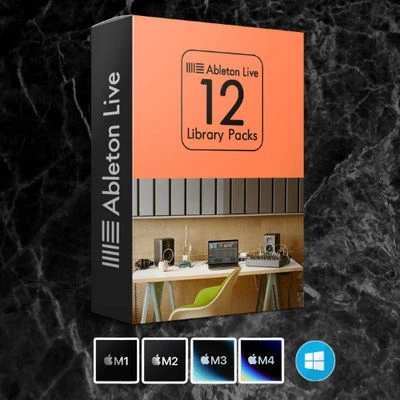
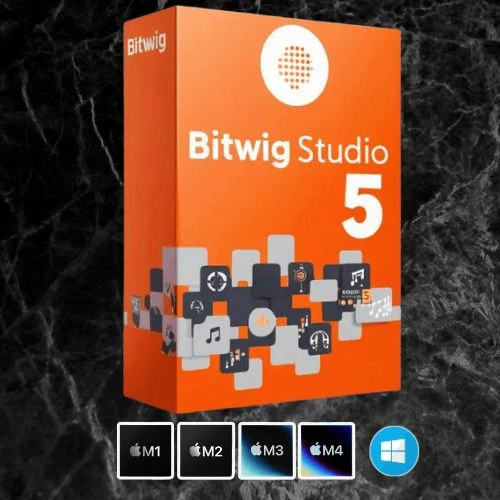


Reviews
Clear filtersThere are no reviews yet.